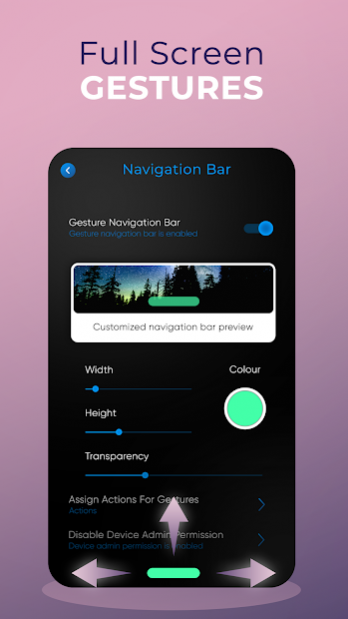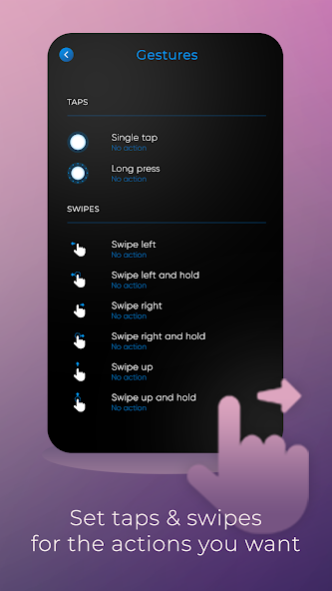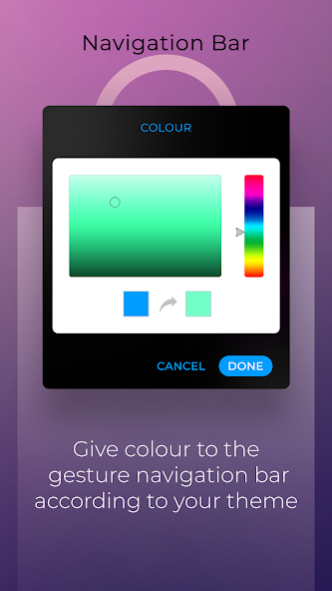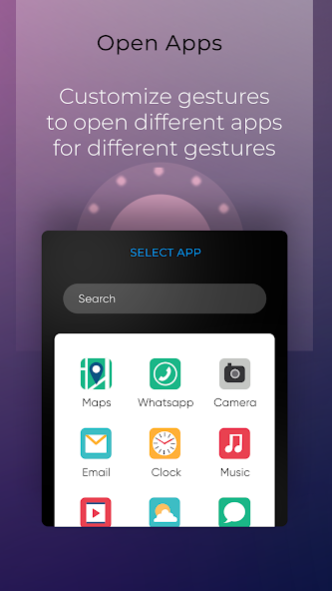Swipe Gesture - Full Screen Na 1.0
Free Version
Publisher Description
Change your navigation bar with smart gesture touch through this Swipe Gesture - Full-Screen Navigation Gestures application. It is a simple and smart way to change your navigation bar with awesome screen gestures. Swipe Gesture - Full-Screen Navigation Gestures app which helps you to change your Gesture touch. Navigation Gestures with you don't have to buy a new phone just install the application and gett swipe gesture controls easily in your android device.
Smart Gesture touchs like...
_TAPS
Single Tap
Long Press
_SWIPES
Swipe left
Swipe left and hold
Swipe right
Swipe right and hold
Swipe up
Swipe up and hold
Following actions on this smart gesture touch....
_No Action
_Back
_Home
_Recent apps
_Lock Screen
_Notifications
_Power Menu
_Quick Settings
_Split Screen
_Turn off Screen
_Launch App
Get Facilities to Customized Gesture Navigation Bar...
_Set Width
_Set Height
_Change Transparency
FEATURES
_Make easy touch
_Change your gesture touch to swipe hold
_Easy to use
_Free!!!
_Smart gesture without any smart gesture android device
_Many more action keys
_Change your gesture touch to swipe
_Change your gesture touch to swipe left
_Change your gesture touch to swipe right
_No little costs on use app
About Swipe Gesture - Full Screen Na
Swipe Gesture - Full Screen Na is a free app for Android published in the System Maintenance list of apps, part of System Utilities.
The company that develops Swipe Gesture - Full Screen Na is Dhanvine Tech. The latest version released by its developer is 1.0.
To install Swipe Gesture - Full Screen Na on your Android device, just click the green Continue To App button above to start the installation process. The app is listed on our website since 2019-09-06 and was downloaded 105 times. We have already checked if the download link is safe, however for your own protection we recommend that you scan the downloaded app with your antivirus. Your antivirus may detect the Swipe Gesture - Full Screen Na as malware as malware if the download link to dhanvine.bkm.fullscreennavigationgestures is broken.
How to install Swipe Gesture - Full Screen Na on your Android device:
- Click on the Continue To App button on our website. This will redirect you to Google Play.
- Once the Swipe Gesture - Full Screen Na is shown in the Google Play listing of your Android device, you can start its download and installation. Tap on the Install button located below the search bar and to the right of the app icon.
- A pop-up window with the permissions required by Swipe Gesture - Full Screen Na will be shown. Click on Accept to continue the process.
- Swipe Gesture - Full Screen Na will be downloaded onto your device, displaying a progress. Once the download completes, the installation will start and you'll get a notification after the installation is finished.